With more than half of the world using social media, businesses are understanding the need to utilize social media as part of their digital strategy to stay relevant and engage with their targeted audiences. But with the number of social platforms and different guidelines for each, creating a social media strategy might be harder than it looks.
Since social media has become such a big component in most businesses’ digital strategy, we wanted to outline some of the social media best practices to start using. We did some digging and decided on where a good starting point would be in order to achieve the most successful outcomes for your digital strategy goals.
Social Media Best Practices:
- Understand your demographics
- Create a unique content strategy
- Pay attention to the recommended character limits
- Make sure you have visually appealing graphics
- Double-check image dimensions
- Determine the right posting frequency
1. Understand your demographics
Like any other marketing campaign, most strategies and tactics are based on the target audience and their demographics. You should take into account your target audience’s age, location, platform usage, topic interests, etc.
Here are just a few of the top social platform demographics:
- Snapchat demographics:
- 73% of 18-24 year olds use Snapchat.
- Snapchat users are 60% more likely to make impulse purchases.
- Only 32.7% of marketers are on Snapchat.
- Instagram demographics:
- Instagram has become known as an ideal fit for e-commerce marketing.
- The platform is often used as the discovery portion of the sales funnel.
- 83% percent of Instagram users discover new products and services on the platform.
- 33.1% of Instagram users are 25-34 years old.
- Twitter demographics:
- Twitter is the #1 platform for discovery, so make sure to utilize keywords and get the most out of your hashtags.
- Over 330 million monthly active Twitter Users
- 63% of Twitter users are between 35 and 65 years old.
- Pinterest demographics:
- Nearly 90% of users have made a purchase because of Pinterest.
- About two-thirds of the platform’s content comes from businesses themselves, which shows how marketing-friendly Pinterest can be.
- 71% of Pinterest users are female
- Facebook demographics:
- 96% of users access Facebook on a mobile device, which means you need to make sure your landing pages are mobile-friendly.
- Users 65+ years old are becoming the fastest-growing group on Facebook.
- LinkedIn demographics: Even though
- Europe beats out the number of U.S. users by 39 million subscribers
- LinkedIn gets the most traffic from the U.S. (around 32%) compared to Europe (around 7%).
2. Create a unique content strategy
As you can see, each social media platform differs— from function to users. That’s where a good content strategy comes in. It’s important to cater content to its intended audience and demographic, which means not just spamming your feed with constant business promotions, but adding in educational content and information that makes sense for the brand. An initial rule of thumb to follow is making 2/3 of your posted content informational and 1/3 promotional.
Creative content can be anything that humanizes the brand and connects with trending topics. Here are some general guidelines for the types of content that perform well on each platform:
- Instagram: Industry trends, projects, company culture.
- Twitter: Industry trends, company updates, holiday posts, event reminders.
- Pinterest: DIY topics (from home improvement to business how-to’s), travel, health and wellness, templates
- Facebook: industry trends, company updates, client work, events
- LinkedIn: Industry trends, business best practices, client work
3. Pay attention to the recommended character limits
Even though most social media outlets have a maximum number of characters allowed (typography used in the content section), there have been many recommendations set for each platform:
- Instagram (feed) character limit:
- 125 characters seem to be the sweet spot. This doesn’t include hashtags, but that’s a whole different conversation.
- Twitter post character limit:
- The minimum number of characters recommended is between 70-100.
- The maximum limit is 280 characters. The maximum limit, however, does not include attached images, links, or emojis.
- Facebook status update character limit:
- Facebook’s maximum limit is over 63,00 characters in a post.
- The recommended character limit is 40 and 80 characters, or up to 206 characters at the most.
- LinkedIn post character limit:
- The ideal length is between 50-100 characters.
- The maximum character limit is 1,300 characters.
4. Make sure you have visually appealing graphics
In a world where customization and unique thinking is key, social media platforms are designed to showcase visually appealing content. It only takes 50 milliseconds to make a first impression, so high-quality graphics is a must if you want to keep your audience from scrolling past your posts. Some platforms even let you customize the preview image if you don’t like the image that’s automatically generated. This allows you to be creative with your visuals and brand each image that you post.
And don’t forget about experimenting with video and motion graphics on your social media platforms too!
5. Double-check image dimensions
While the graphics are important, the image dimensions are even more important! Some social media outlets won’t even allow publishing images that aren’t to their preferred image sizes. Here’s an overview of the preferred image dimensions required for each platform, given in pixels:
- Instagram image dimensions:
- Profile photo: 110 x 110px
- Photo size: 180 x 1080px (Instagram will scale down to 612 x 612px)
- Portrait: 1080 x 1350px
- Instagram stories: 1080 x 1920px
- Twitter image dimensions:
- Profile photo: 400 x 400px
- Header photo: 1500 x 500px
- Image from a Tweet: 1200 x 628px
- Single image share: 1200 x 675px
- Pinterest image dimensions:
- Profile photo: 165 x 165px
- Pin sizes: 236 x 236px displayed in a 1:1 ratio
- Recommended to use an image aspect ratio of 2:3 to 1:3.5
- Facebook image dimensions:
- Profile photo: 180 x 180px
- Cover photo: 820 x 312px (minimum 400 x 150px)
- Shared image: 1200 x 630px
- LinkedIn image dimensions:
- Profile photo: 300 x300px
- Background image: 1584 x 396px
- Image or link images: 1200 x 627px
For a more in-depth look at each image dimension (like profile pictures, backgrounds, or additional images to your Tweet), check out SproutSocial.
6. Determine the right posting frequency
When it comes to frequency, consider the time of day, the day of the week, how many posts per day, and how many posts per week. These numbers might differ from platform to platform. Your posting frequency can be determined by your target audience’s demographics and the analytics of each channel, so make sure to stay on top of current algorithms in order to maximize your cadence success. And remember quality over quantity!
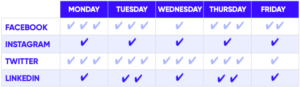
- Instagram: Instagram’s current algorithm has been rumored to emphasize Instagram stories and live feeds. Meaning, the more an account posts to their stories and adds live videos, the more the users will see their posts in their feed. So, a business could post once a week up to once a day depending on their end goal.
- Twitter: Since Twitter is all about small, digestible tidbits of information, its priority is about staying up to date in the present. That’s why Twitter could be pushed to publish once a day to stay in the conversation, or once every hour if it makes sense to be promoting company updates that frequently.
- Pinterest: The number of organic pins you publish really depends on what your goals are. The minimum number of pins one should publish is said to be between 10-15, up to 25 pins a day. That might sound a lot, but don’t forget about building 2-3 templates and rotating your blog content that way. Staying current and keeping your content fresh is one strategy to always keep in mind.
- Facebook: It’s said the minimum Facebook status updates for businesses would be 3 times a week, up to twice a day depending on the campaign, news, and again, what your demographics want to see. Remember to always keep in mind quality over quantity.
- LinkedIn: Since LinkedIn is primarily used as a networking platform, professional recruitment and business updates, the absolute minimum of posts should be once a week. The number of posts can increase to a recommended maximum of up to once a day, again, depending on company PR and marketing strategies.
For a deeper dive into finding the right tone and frequency for your brand’s social media efforts, download our e-book on How To Create A Social Media Calendar.
We know that’s a lot to remember, so download our social media best practices infographic below as a reference when you’re getting started.
 Otherwise, if you’re realizing your company could use a more hands-on approach with your social media and digital marketing strategy, contact us today!
Otherwise, if you’re realizing your company could use a more hands-on approach with your social media and digital marketing strategy, contact us today!
Updated: Jan 18, 2023
 Kati Terzinski
Kati Terzinski
 Erin Murray
Erin Murray